1、添加gitlab镜像
# --no-check-certificate (以不安全的方式下载)
wget https://mirrors.tuna.tsinghua.edu.cn/gitlab-ce/yum/el7/gitlab-ce-10.0.0-ce.0.el7.x86_64.rpm --no-check-certificate
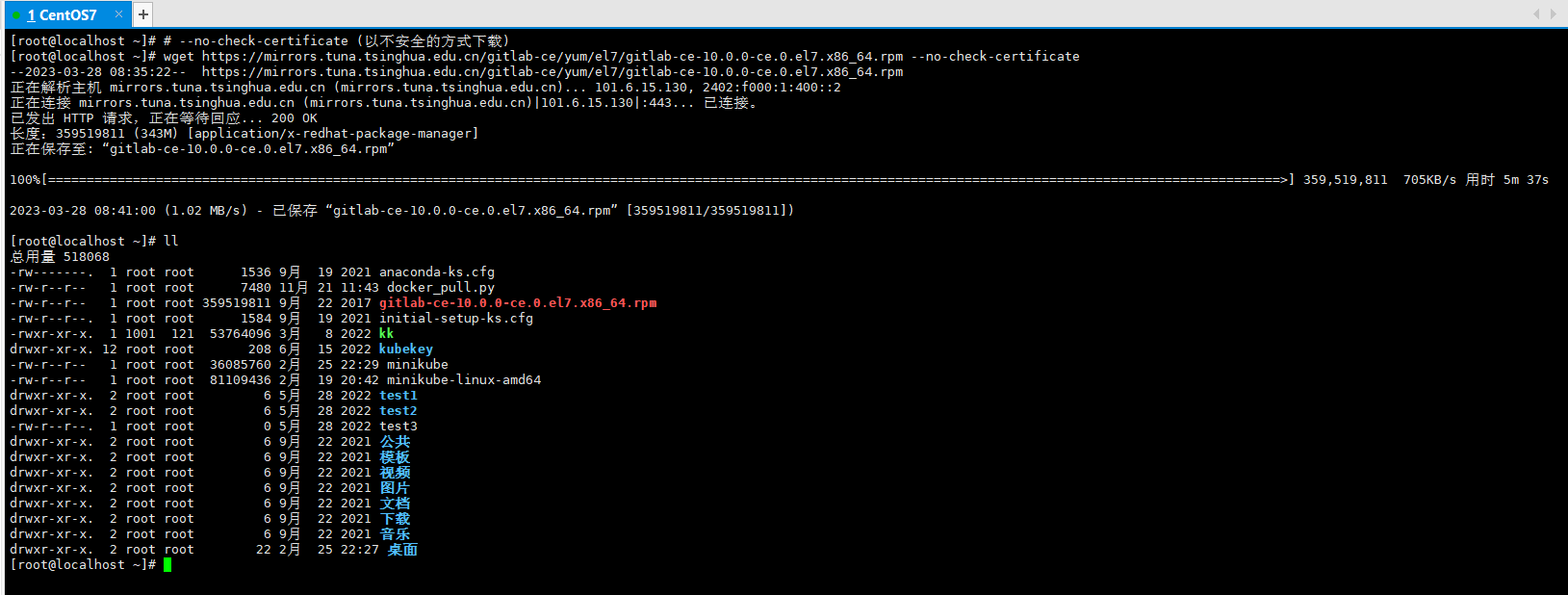
2、安装gitlab 安装命令
rpm -i gitlab-ce-10.0.0-ce.0.el7.x86_64.rpm
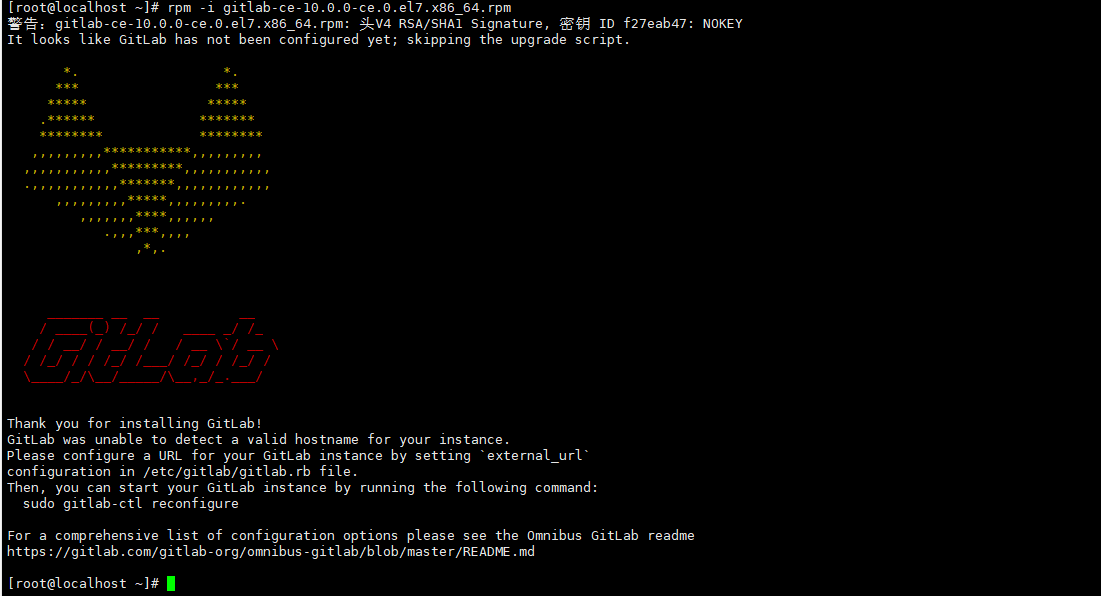
3、修改gitlab配置文件指定服务器ip和自定义端口
把external_url的值换成http://192.168.29.141,端口号可以自己指定,这里默认80
vim /etc/gitlab/gitlab.rb
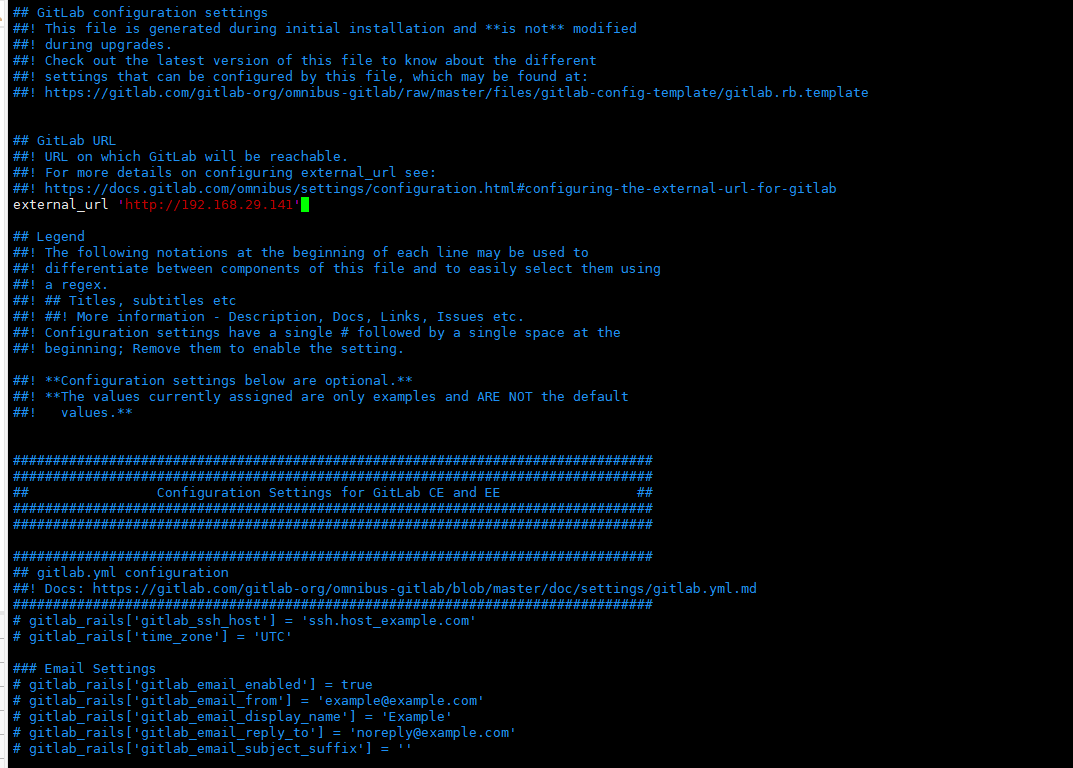
4、重置GitLab
gitlab-ctl reconfigure
此命令执行时间会稍微长一点,耐心等待!!!
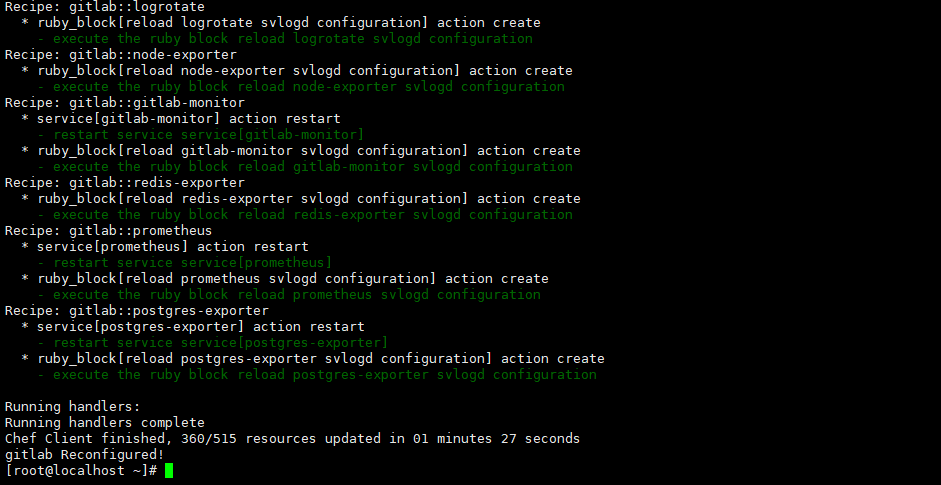
5、启动GitLab
gitlab-ctl restart
6、访问 GitLab页面
输入服务器ip和指定端口进行访问(http://192.168.29.141)
设置密码
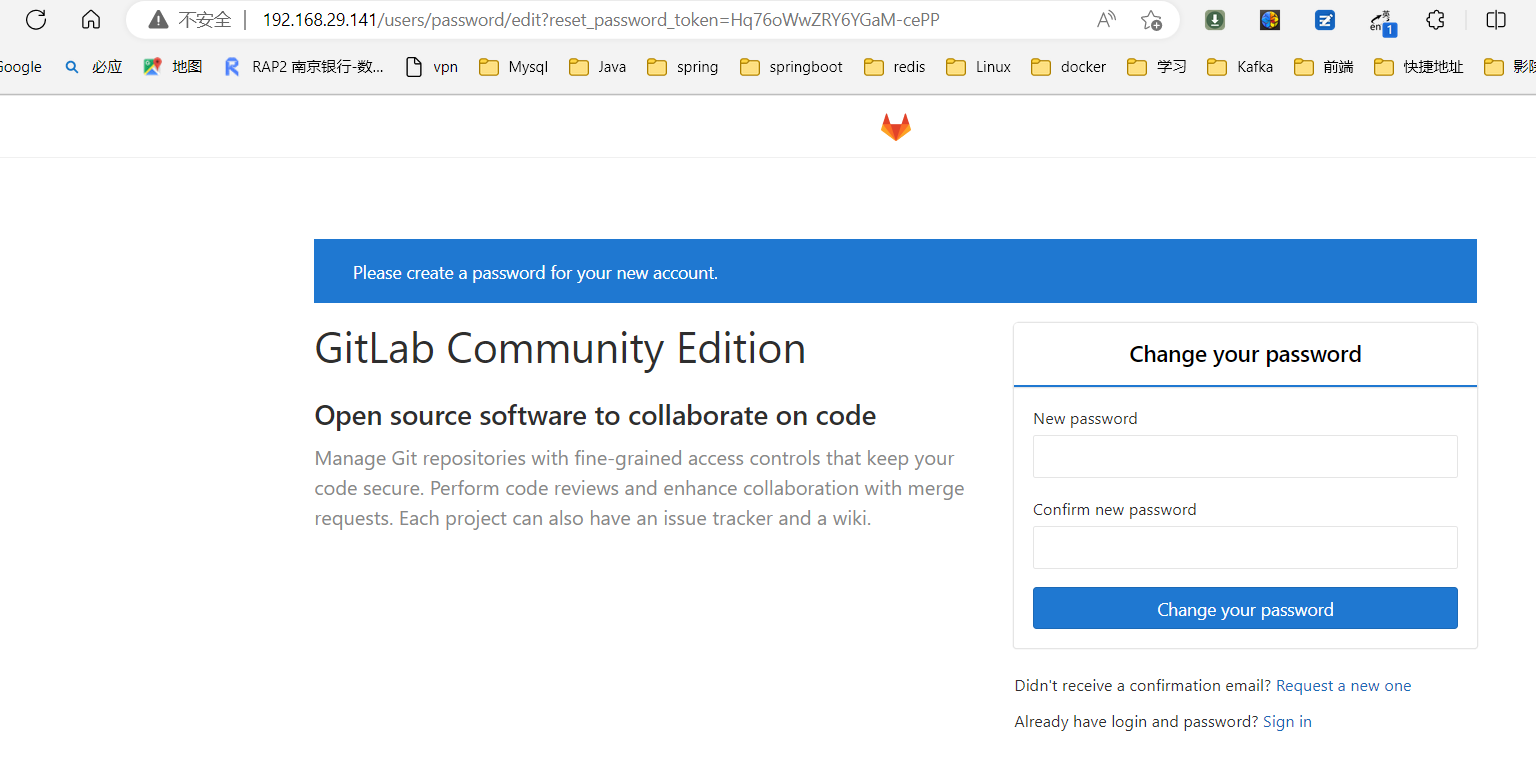
设置完密码后,使用root账户进行登录
